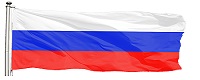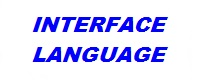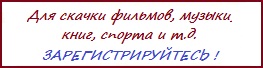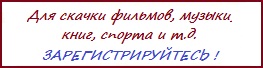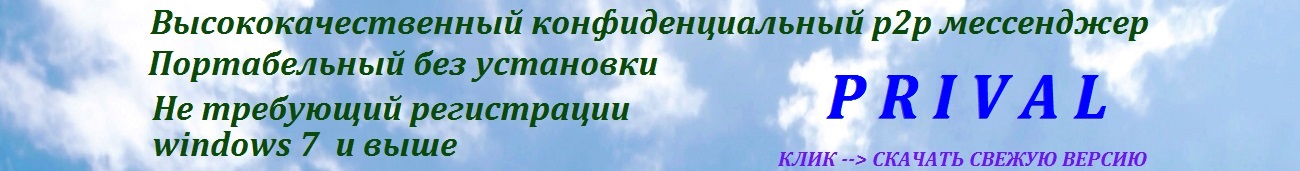|
admin ®
Пол:  Стаж: 10 лет Сообщений: 219 Откуда: Россия, Екатеринбург

|
-
The term "Improved node" means that the Prival transport network has a much larger number of nodes,
which greatly confuses the theoretical search for end customers.
It also eliminates the possibility of blocking the network by some fiscal service.
(The source code of the transport nodes is open.)
1. The purpose of the Prival messenger
Prival Messenger for Linux OS is an exact copy of Prival messenger for Windows OS
And all the functionality that messenger has for Windows is similar for Linux OS.
The messenger is designed to transfer information (messaging, files, video, and audio) between two or more (group chat) clients (friends).
The main and main feature of what the Prival messenger is designed for is the strictest control over information leaks. It is forbidden to transfer any information to third parties! Even network information. The most important feature of the Prival messenger is that there is no centralized server. This means that there is no authorization information on the network!
2. Messenger functionality
Correspondence is a chat.
File sharing
Group chat. In this mode, only correspondence is possible in the group.
Video chat. It functions using a headset (headphones and microphone, together with a web camera).
Audio. Only headphones are required for this mode of operation (headset microphone + headsets)
3. Anonymity and privacy properties of the Prival messenger
As previously reported, there is no authorization using a central server on the Prival network. A question is being created. How, then, is the search and identification of individual clients (Prival programs) carried out on the network?
A method has been applied to store identification information directly on a person's PC, i.e. in the program itself. As an encrypted folder (on the desktop). And the network nodes automatically search for the device (PC), which ID key someone is looking for on the network. That is, your ID
Thus, the network does not contain any identification information. We remind you that various services and hackers are looking for user information on the central server! Therefore, the central server has the most dangerous vulnerability!
And p2p networks, which include the Prival messenger, are a promising type of network. That is, for networks that lack the main vulnerability of all messengers - the absence of a central server(s) vulnerable to attacks and hacking.
The network nodes are automatic PROXY nodes. They have the property of "transparency", that is, the node itself does not keep logs and does not have databases for storing any addresses.
"Transparency" is a figurative concept in this connection, information does not circulate through the node, but circulates only through the network card. Using standard low-level code.
In this regard, an attack on a node by hackers or other structures cannot lead to a leak of Prival clients' data.
We can say that the information of the Prival program is protected by the very specific properties of its protocol.
*
Comparison of the Prival messenger
Which Prival messenger is more confidential and anonymous? For Linux systems or for Windows systems?
The messenger for Linux systems is much more confidential and anonymous!
On Windows systems, there are both information theft by the Microsoft structure itself (according to E. Snowden) and by the strongest virus vulnerabilities!
On Linux systems, you do not need to use antivirus software, since there are no virus risks during normal use (downloading programs from the repository).
In addition, Windows is extremely dangerous due to the lack of an official repository. This is an additional vulnerability.
Additionally, Windows systems are extremely dangerous due to the presence of a REGISTRY.
Along with all the risks, we have a situation in which antivirus software does not need to be installed on Linux systems (according to some estimates, which itself can carry out espionage).
4. Guarantees of information leakage to third parties
We ensure that our team does not read information or interfere with other users' systems.
This is prohibited by the laws of Article (Creation, use and distribution of malicious computer programs)
We guarantee that we do not share information with any of the special services of any country!
The Prival messenger on the network works by itself. That is, we cannot stop it, change its processes remotely and read the information.
Thus, the transfer of information to third parties is impossible even technically.
5. Installing Prival Messenger on Linux systems
To install the Prival messenger Strictly follow these installation instructions!
*
*
*
-------------------------------------------------------------------------------------------------
Important note for Debian OS
If you cannot log in using the sudo su command, then check if the regular user is entered in the sudoers file
To do this, type: su in the console running from /etc
and enter the password
The nano editor opens
At the very bottom of this file, write the following line
username ALL=(ALL) NOPASSWD:ALL
Where should I substitute my username for username?
Next, you need to save the changes. To do this, hold down ctrl and press the keys indicated at the very bottom of the nano editor for the second time.
We also exit using a keyboard shortcut.
This is one way to work around a flaw in Debian.
-------------------------------------------------------------------------------------------------------
*
*
*
а) Download the installation file to your PC from this link:
http://privalsystems.site/Player_2/Temp/install_prival.sh
To download it, right-click and select the appropriate item.
б) Run the command prompt (console) in the directory where the file you just downloaded is located install_prival.sh
в) Log in as a superuser. To do this, type in the console
It will ask for a password. Enter it and click Enter. If at the end of the line, the console outputs # this means that you have successfully logged in as a superuser.
г) Make the file executable.
To do this, enter the following command
chmod +x install_prival.sh
д) Close the console. ACTION IS REQUIRED!
е) Run the console in the same place, that is, where the file is install_prival.sh
DO NOT ENTER the superuser rights!
Run the Prival messenger installation with this command:
It will ask for a password. Enter and click Enter.
The installation will not be fast. Since the system will need to download libraries with dependencies, compile the source code, and configure the program.
*
As soon as the console finishes the installation, close it.
Restart your PC.
You will see a folder named Private on your desktop. Do not delete or move this folder to another location. Since this folder is your ID. As an analogue of the messenger belonging to you personally. According to the information in it, your friends find you online.
*
In addition, you will see a newly appeared LOCK shortcut on your desktop.
You need to right-click on it and select ALLOW LAUNCH.
Next, double-click on this shortcut to see the picture of the lock.
The Prival messenger window opens
*
Support.
How to work with the program and its features, you can ask questions at these coordinates.
1. Email sazonoff.sereja@yandex.ru
2. Prival - ID key
04C1B82CC5BB4D7D9BFE0E53FEAA963BFA3CE70936459848A75488C9B3EAC24FD9C7D3AA2E7A
-
|